Today we released a refresh of Sharemate (v1.3.3) to address a few User Interface issues and a minor redesign of how we handle merging document libraries.
We re-ordered the columns in the “Migration Choices” grid and below you will find the details of the “Migration Action” column choices.
Keep in Place:
Destination URL, Destination Library Name and Destination Folder are disabled.
The list or document library will stay in the same site location when migrated to the new environment.
Example:
I am choosing to keep the list Announcements in its original place, here it’s the root site. In the new SharePoint environment, the list will also live in the root site or Home.
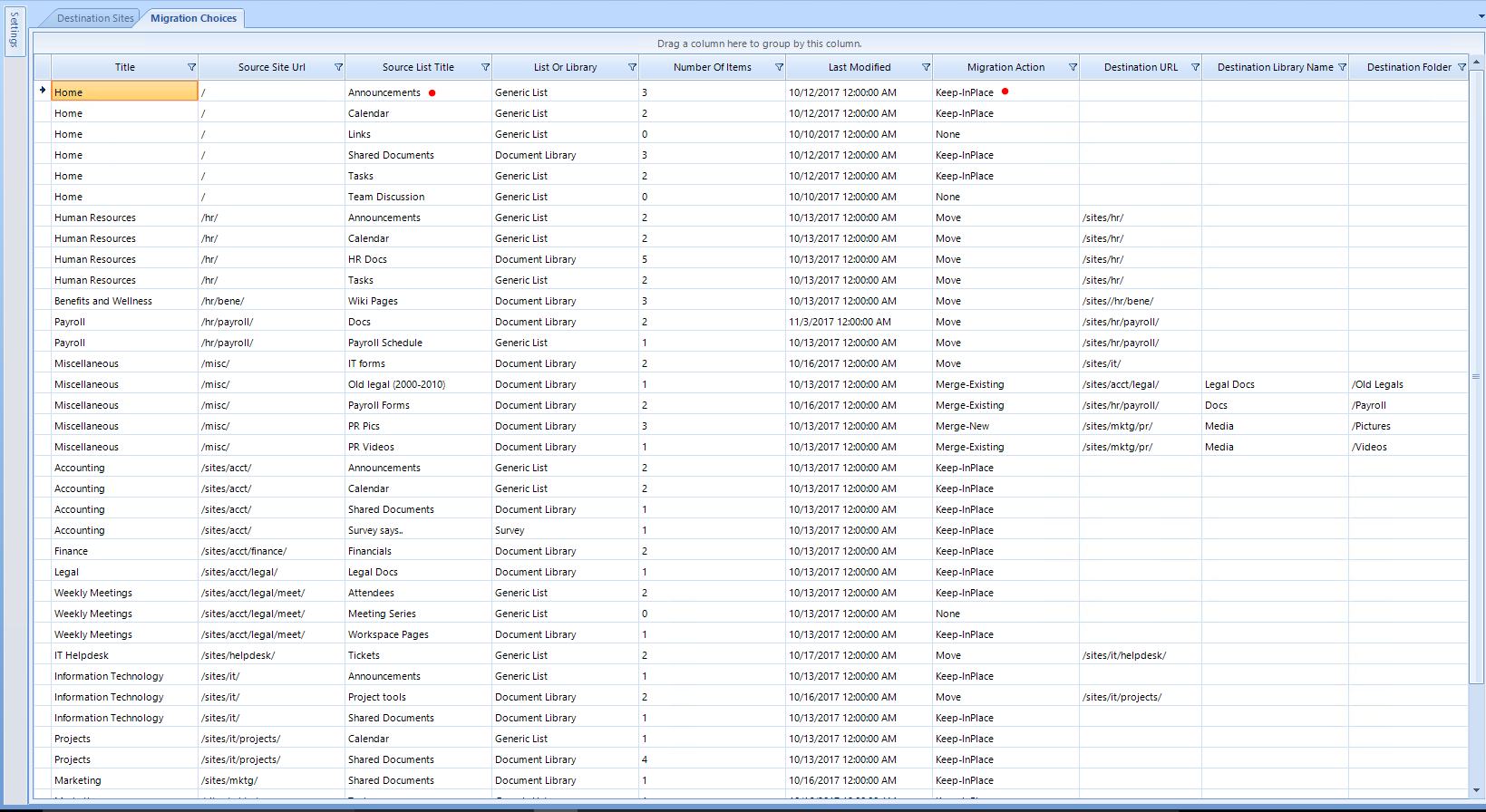
Move:
Destination Library Name and Destination Folder are disabled.
The list or document library is being moved from its original Site location in the old environment to a new site location chosen by the user in the Destination URL column in the new environment.
Example:
I am choosing to move the document library “HR Docs” from the subsite “HR” to the site collection “HR”
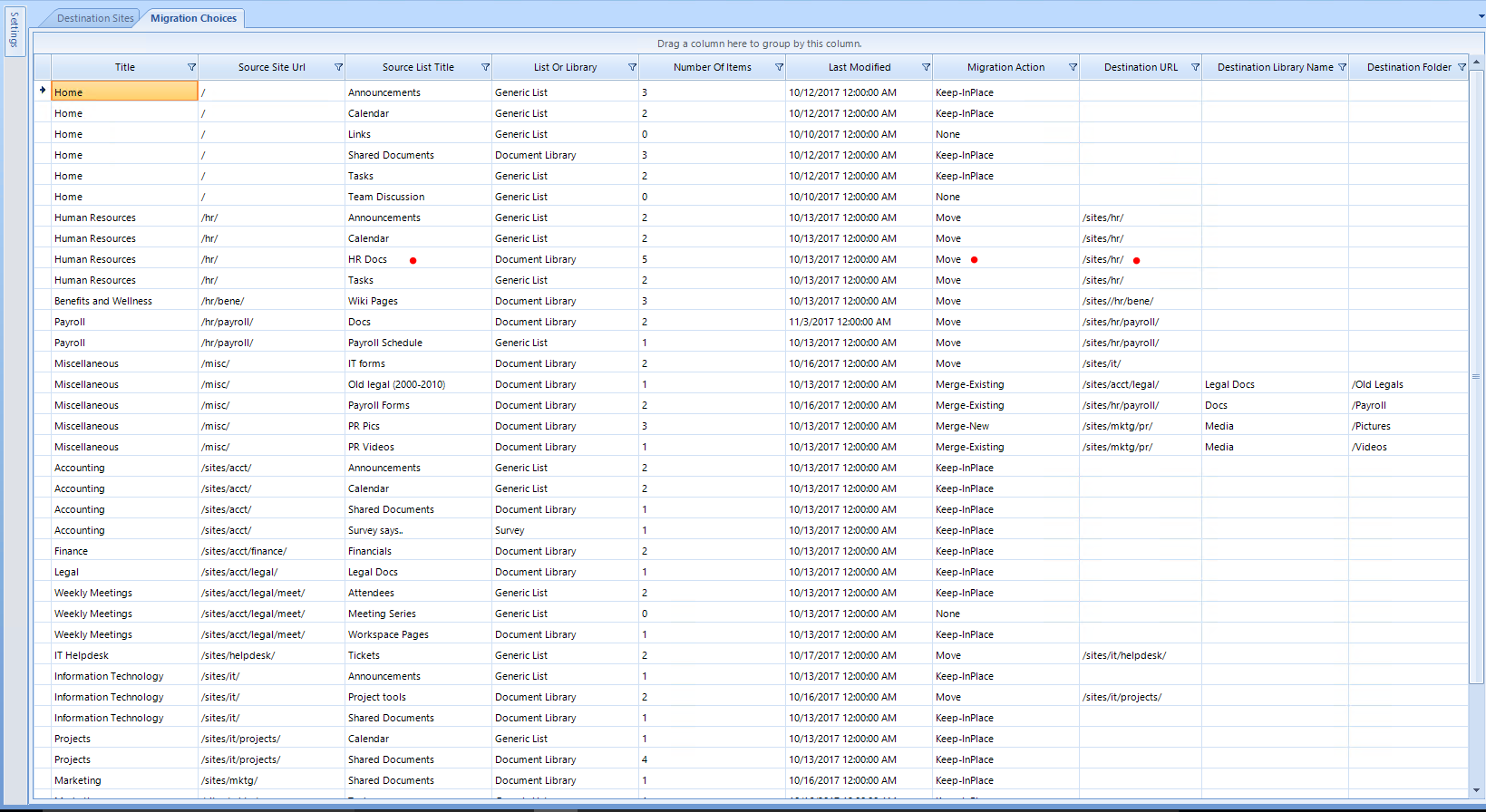
Merge-New:
Only applicable for document libraries.
Same as Move, except you can choose to move the document library to a new Document Library, or a subfolder of a new document library.
Example:
I am choosing to move the document library “PR Pics” from the site “Miscellaneous” to the site “Public Relations”, under a new document library “Media” inside a new folder “Pictures”.
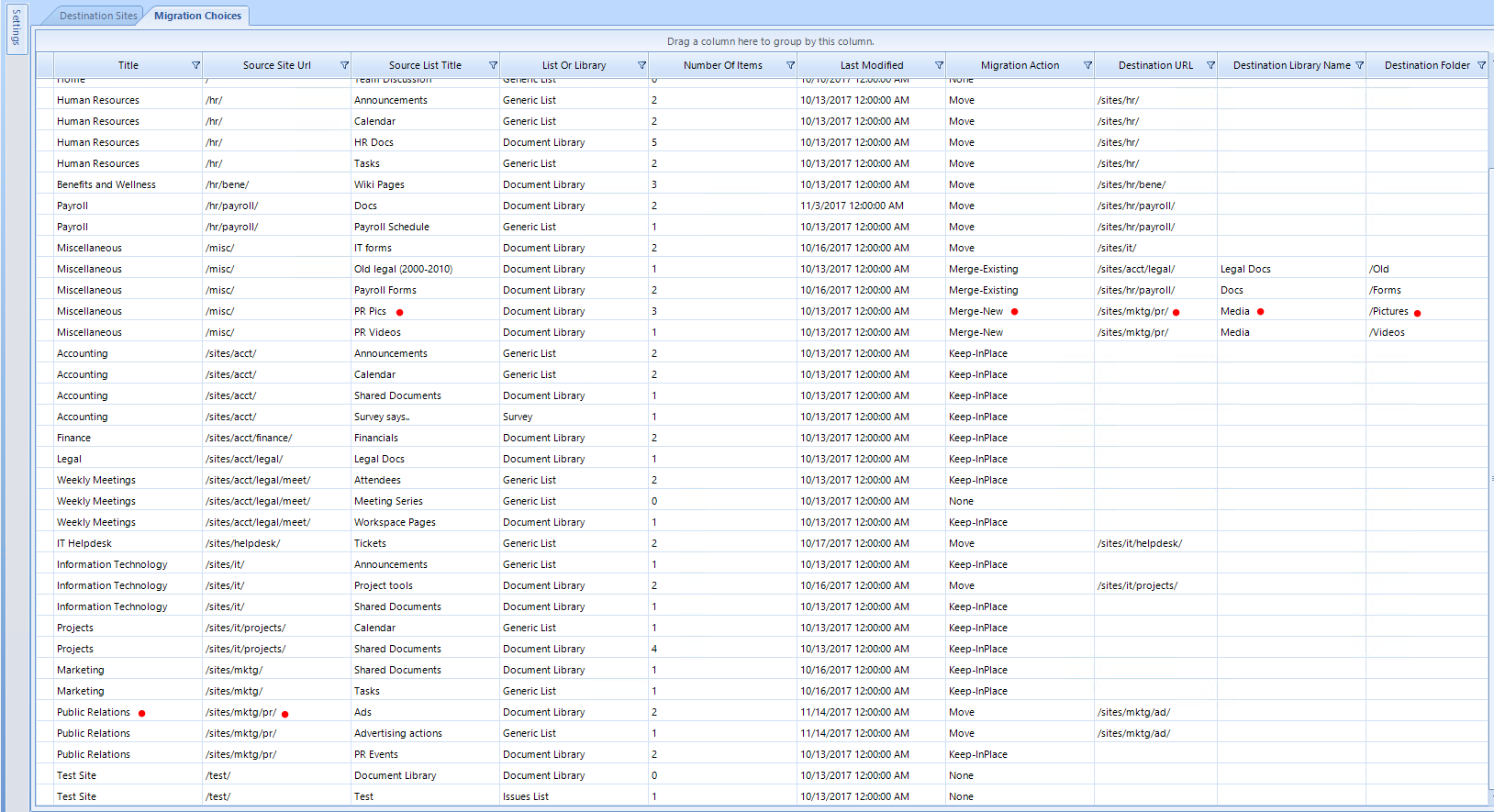
Merge-Existing:
Only applicable for document libraries.
Same as Move, except you can choose to move the document library to existing document library or a subfolder in an existing document library.
Example:
I am choosing to move the document library “Old Legal (2000-2010)” from the site “Miscellaneous” to the site “Legal”, under the existing library “Legal Docs”, inside a new folder called “Forms”
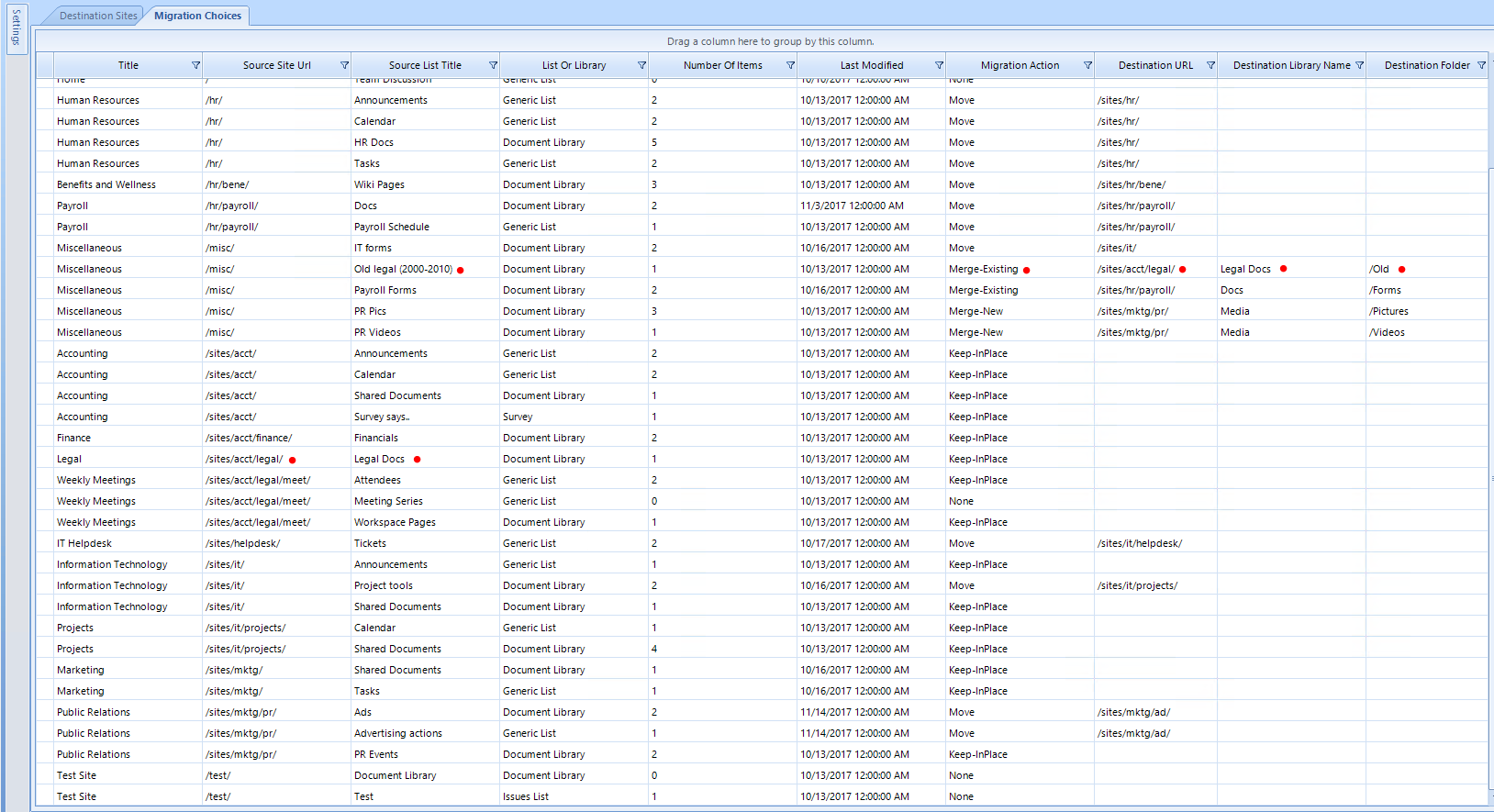
None:
Destination URL, Destination Library Name and Destination Folder are disabled.
None is default for lists or Document libraries with 0 items
No action is taken. The script skips this item.
Watch the tutorial
Download the Trial